LearnDash is easily one of the best Learning Management Systems available. Building it as a WordPress plugin rather than a stand alone application was a great choice by the developers, as it makes it a breeze to install, set up and use. It also means you have access to the massive WordPress plugin directory, and can use WordPress hosting providers.
Price: from $159-329 a year, although look out for discounts
In this review we’ll look in detail at:
- Features
- Using LearnDash as a student
- Using LearnDash as a course creator
- Installation and Setup
- Conclusion
Features
LearnDash was launched in 2013 and has become hugely popular. It ships with all the features you’d expect from an LMS, including:
Drag-and-drop course builder
LearnDash’s drag-and-drop course builder is second to none, and a revelation when compared to some of the other alternatives. This is a great selling point, as you’ll likely be spending a lot of time in the course builder area of whatever LMS you choose.
Monetization
If you’re building an e-Learning business, LearnDash is an excellent choice due to its monetization options. You can set up subscriptions, one-time purchases and course bundles. LearnDash also supports a variety of payment and shopping cart options, including PayPal, Stripe, WooCommerce and Easy Digital Downloads.
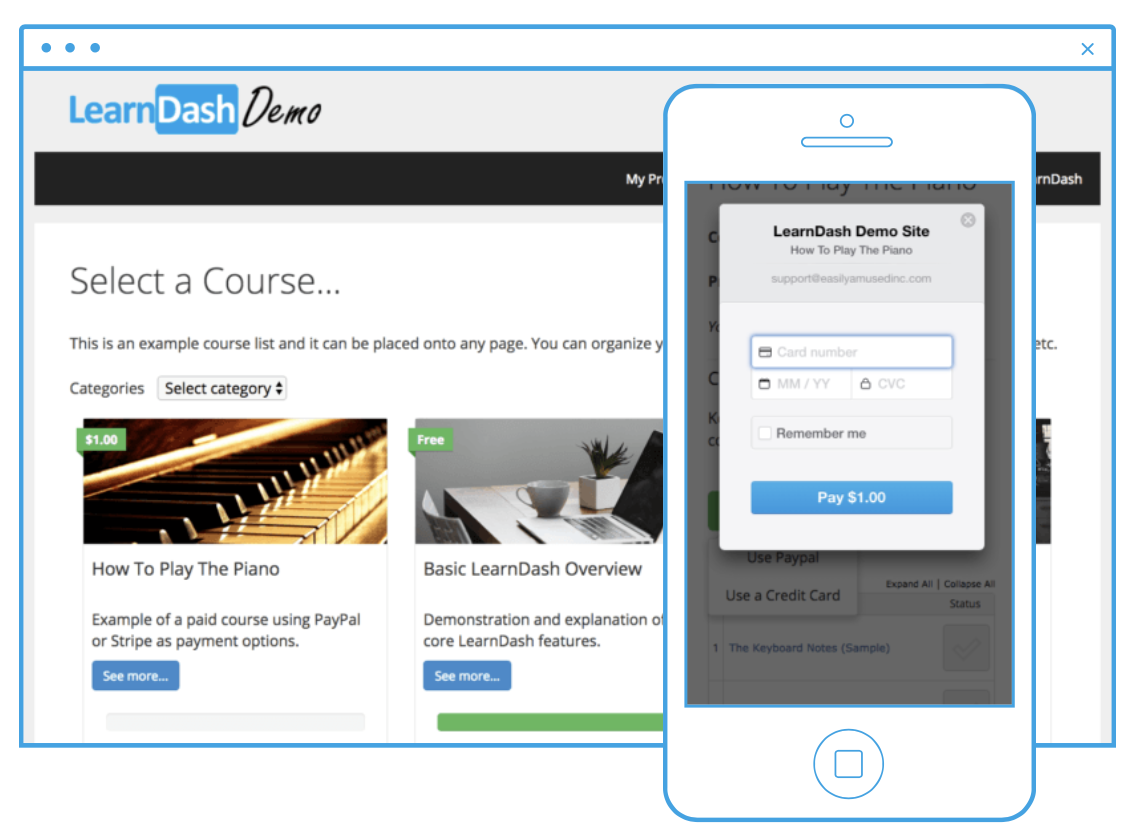
Supports open standards
LearnDash supports modern open learning resource standards, including Tin-Can API and SCORM.
Multimedia
LearnDash supports a huge variety of different media for your courses, including videos, Articulate & Adobe Captivate files, images, audio, Google Docs, HTML5 and more.
Huge range of plugins
LearnDash works alongside all other WordPress plugins, eg: if you want to install the Saber Course Feedback Tool on your LearnDash site, you can use the WordPress Plugin.
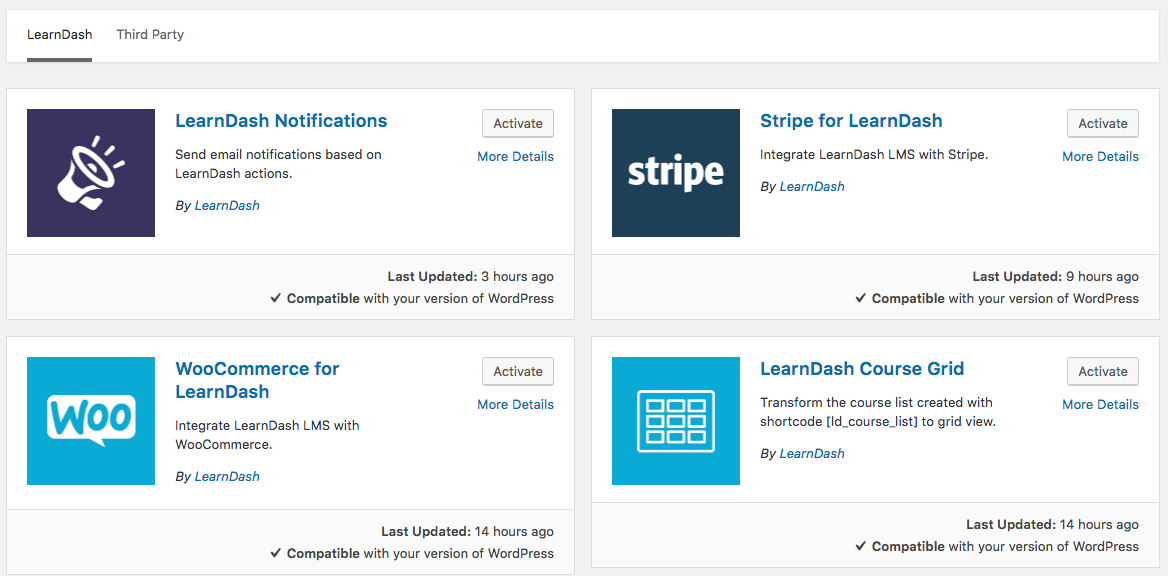
LearnDash also has it’s own Add-on directory, allowing you to browse and install LearnDash-specific add-ons from within the LearnDash admin area. There is a wide range of plugins and add-ons available, both third-party and official LearnDash ones.
Saber Feedback – Keep your course up-to-date with student feedback
Using LearnDash as a student
If you just install LearnDash to a vanilla WordPress installation, you may find the student interface a bit lacking. WordPress was originally designed as a blogging platform, so the default theme doesn’t lend itself very well to an e-Learning environment.
Luckily WordPress is very easy to customize, and it doesn’t take much work to improve the appearance of the student interface. Try removing all the unnecessary blog related elements, such as Recent Posts, Comments, Meta, etc. In fact, simply removing the default sidebar entirely will vastly improve the student interface.
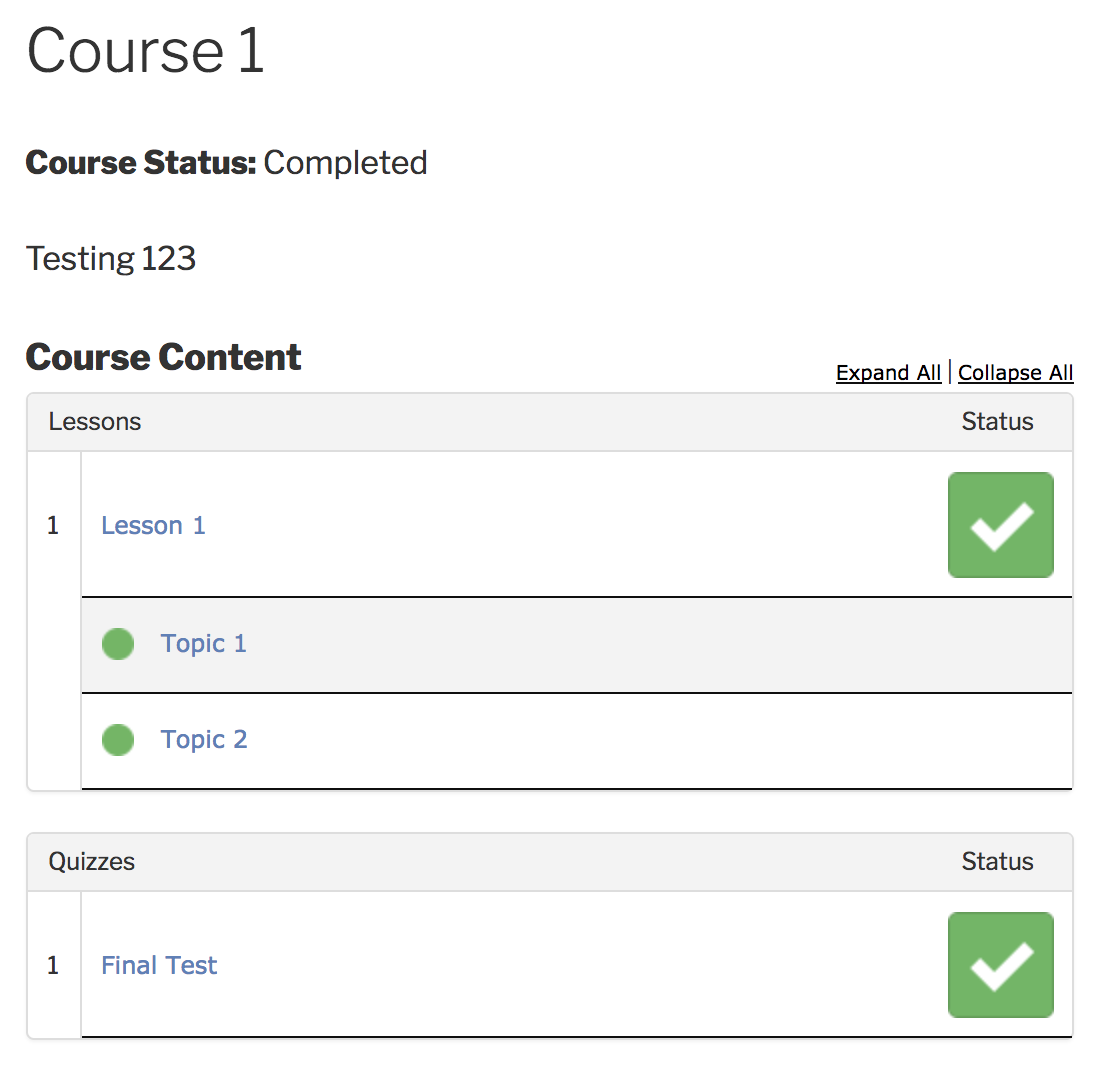
LearnDash will work with any existing WordPress theme, and there’s also a number of LearnDash-specific themes available. And of course, there’s many skilled WordPress developers who can build you a custom theme, to make sure your e-Learning site stands out.
The student interface itself is excellent, guiding students swiftly though each section of a course and giving clear, concise messages when necessary, for example, informing them that they must complete a previous lesson before moving on to the next. LearnDash also makes it instantly clear which sections of a course have been completed.
Using LearnDash as a course creator
LearnDash’s admin interface is easily one of the best. If you’re already familiar with WordPress, you’ll feel instantly at home with LearnDash. Even if you’ve never used WordPress before, LearnDash is very easy to get grips with.
The LearnDash website has a wealth of articles and videos guiding you through creating courses, as well as tips and best practice.
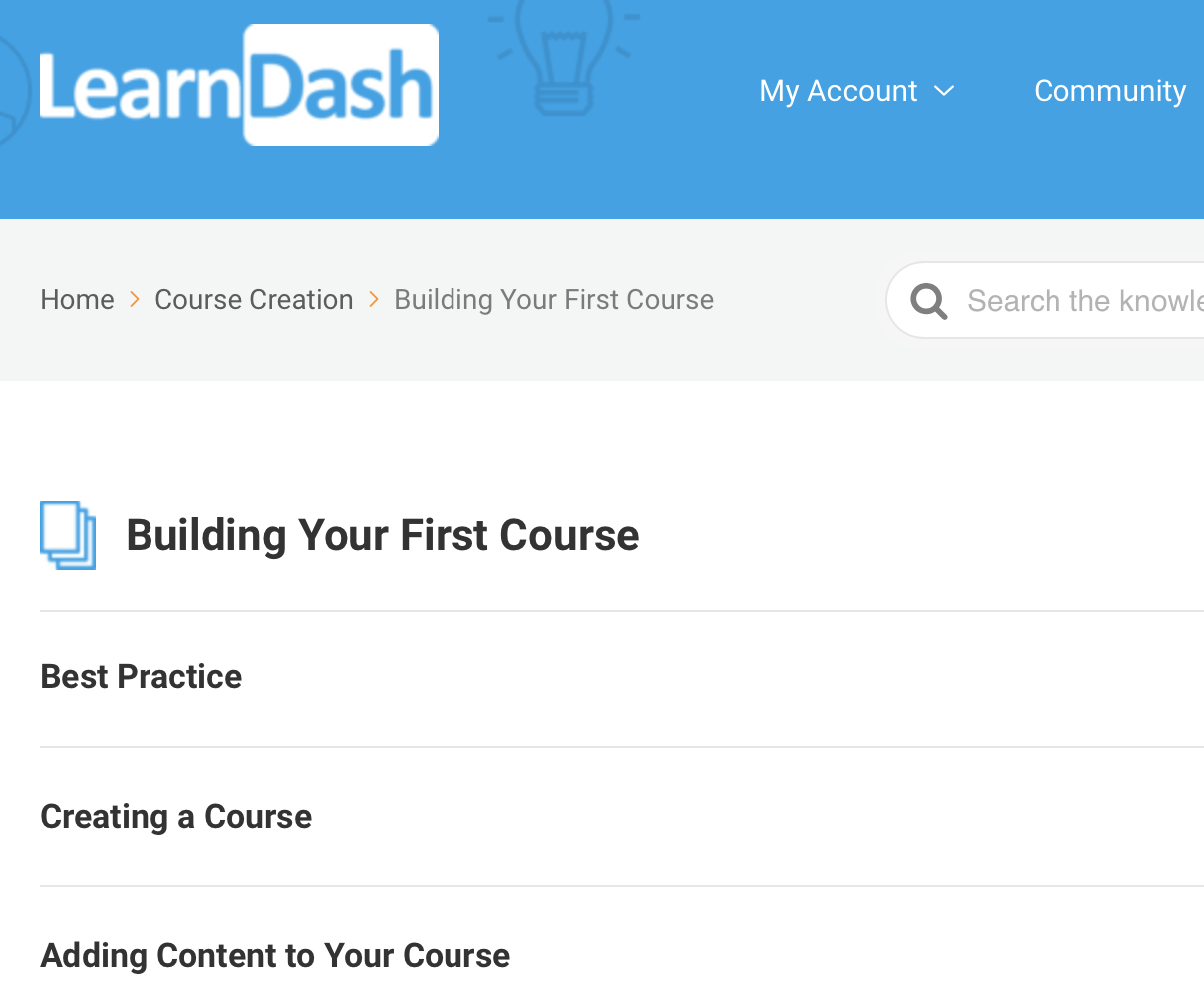
LearnDash includes a fantastically intuitive drag-and-drop course builder. This allows you to quickly and easily create and organise lessons, topics, and quizzes, all on the same screen.
Courses in LearnDash are structured in a very logical hierarchy - a course has one or more lessons, and each lesson can have one or more topics. What’s really good, is that quizzes can be part of a course, lesson, or topic, so no matter what type of course you’re creating, you’ll be able to do it in LearnDash.
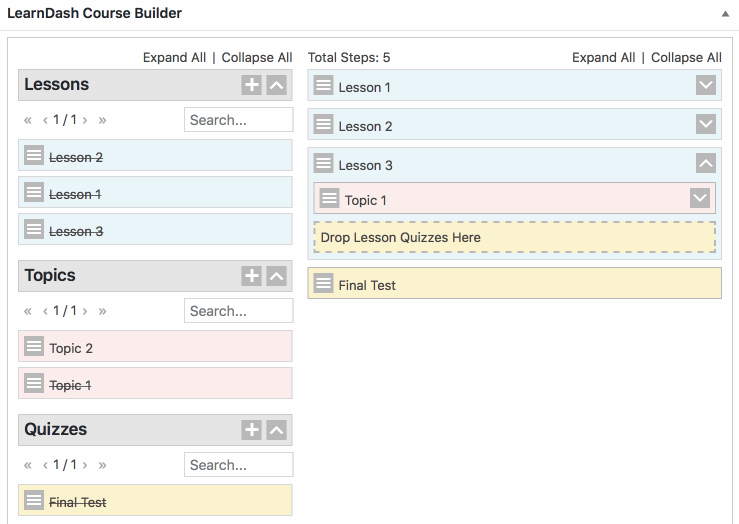
All LearnDash specific options include inline help, so if you’re ever unsure what an option does, you just have to click on the corresponding question mark to find out. While the vast majority of the help text is really useful, I found a couple that didn’t offer much explanation. For example, the help text for the ‘Lesson Materials’ field is just ‘Options for Lesson materials’, so there’s definitely some room for improvement there.
While on the surface LearnDash’s admin area is very simple and easy to use, it also provides a surprising amount of customisation. A great example of this is how you can make specific lessons within a course become available on a certain date, while leaving other courses always available. Many other learning management systems have this setting for the entire course, so either all or none of the lessons are date restricted.
Installation and Setup
Being a WordPress plugin, LearnDash has the same requirements as WordPress, which are generally pretty relaxed. Both LearnDash and WordPress claim to require PHP 7.2 or later. However, I found LearnDash worked fine in PHP 7.1 and even PHP 5.6, although I’d recommend sticking with PHP 7.2 or later if you can.
WordPress is a little limited in its database support, only working with MySQL and MariaDB, but on the plus side, neither WordPress or LearnDash require any unusual extensions to be compiled into PHP.
Installation is a breeze. If you don’t already have WordPress installed, doing so is very straight forward, and its interactive installer guides you through the process. It’s worth noting you can’t find LearnDash in the WordPress plugin directory. Download the plugin from the LearnDash website, and then upload it into your WordPress site.
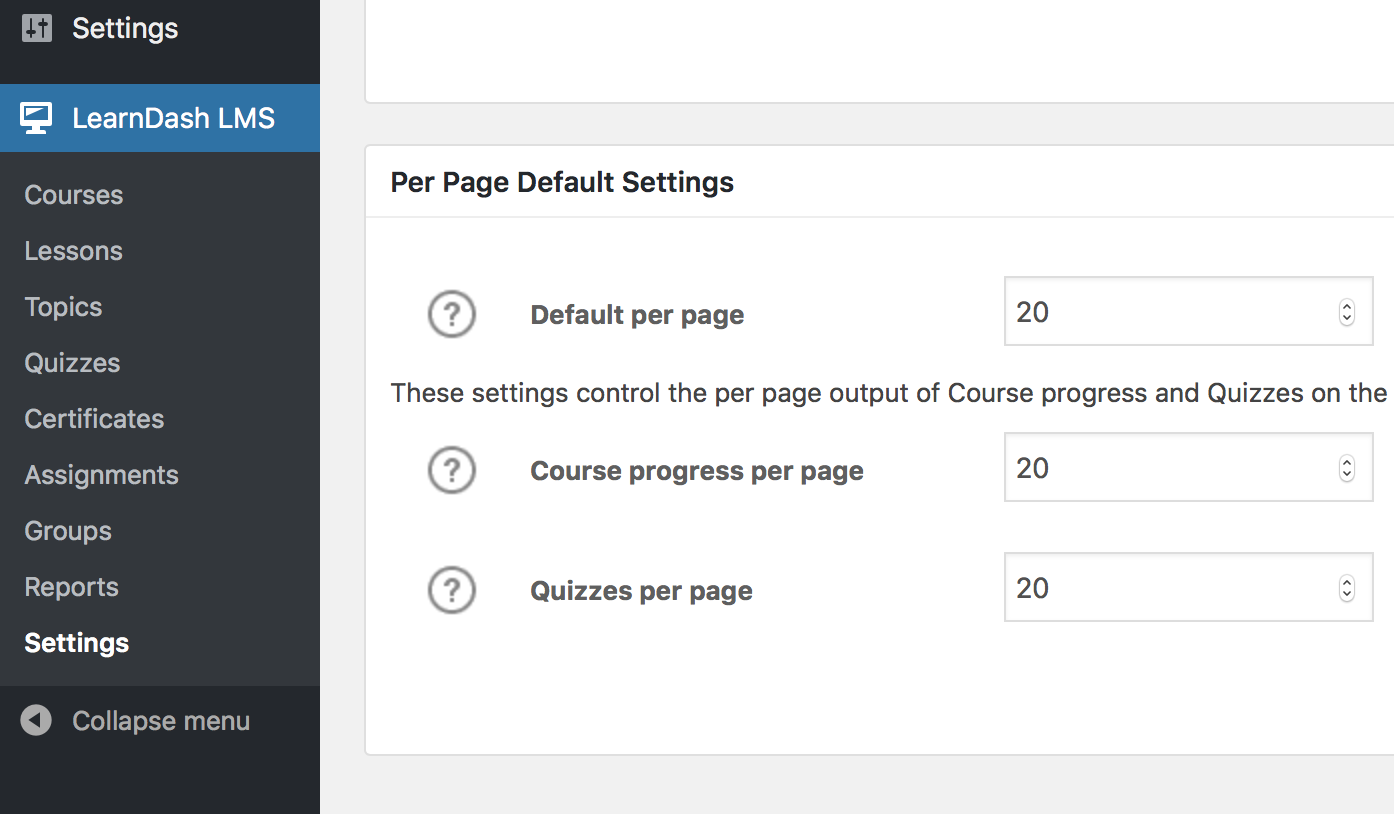
Once you’ve installed the LearnDash plugin, a new “LearnDash LMS” menu option will be added to your WordPress admin area. This menu neatly contains everything you’ll need to set up your LearnDash-based site.
Conclusion
LearnDash’s drag-and-drop course builder is amazing, and is enough to recommend LearnDash on its own. Of course there’s much more to LearnDash than just the course builder, and it has all the features you’d expect from a LMS.
If you’re on a very tight budget, LearnDash may not be for you. You’ll likely end up spending $200 - $400 / year, depending on which package and add ons you choose.
If that is beyond your budget you may want to look into a free LMS like Moodle. However, LearnDash is a fantastic option, and is definitely worth the price.
Keeping your LearnDash course up-to-date
No matter how diligent you are, mistakes, inaccuracies and spelling and grammar issues will creep into course material.
Rather than waiting for post-course surveys, or for students to get fed up and email you about problems, simply use a feedback button that sits discreetly on each page of your course.
Students can report issues and you can quickly act on them. This makes it much easier for you to keep your course material up-to-date and your students happy.

“Saber has become a core function of our site. It allows our students to provide direct, meaningful feedback and is of immense value to our course and product development.”
Ed Banham-Hall - Director
Clinical Skills Pro