Website feedback forms are an easy way to get feedback direct from your website users. You can use them to learn about content mistakes, usability problems, product bugs and customer satisfaction levels.
Purpose-built user feedback tools, like Saber Feedback, also provide you with a feedback button (like the one to the right of this page) and different ways to collect your feedback.
Saber Feedback – flexible feedback forms
What feedback you need from your users depends on your company and product. It can also change over time. While identifying bugs might help you quickly improve a beta product, charting customer satisfaction could help an established company evaluate brand loyalty.
This is why Saber Feedback makes it easy for you to design different forms. We know your feedback needs will change, and we want to make it easy for you to experiment to see what works best for you.
Choose one of our ready made fields – Net Promoter Score, Feedback Category or Rating – or create your own. You can select from 14 field types.
In this example you can see a drop down menu and a multi-line text box:
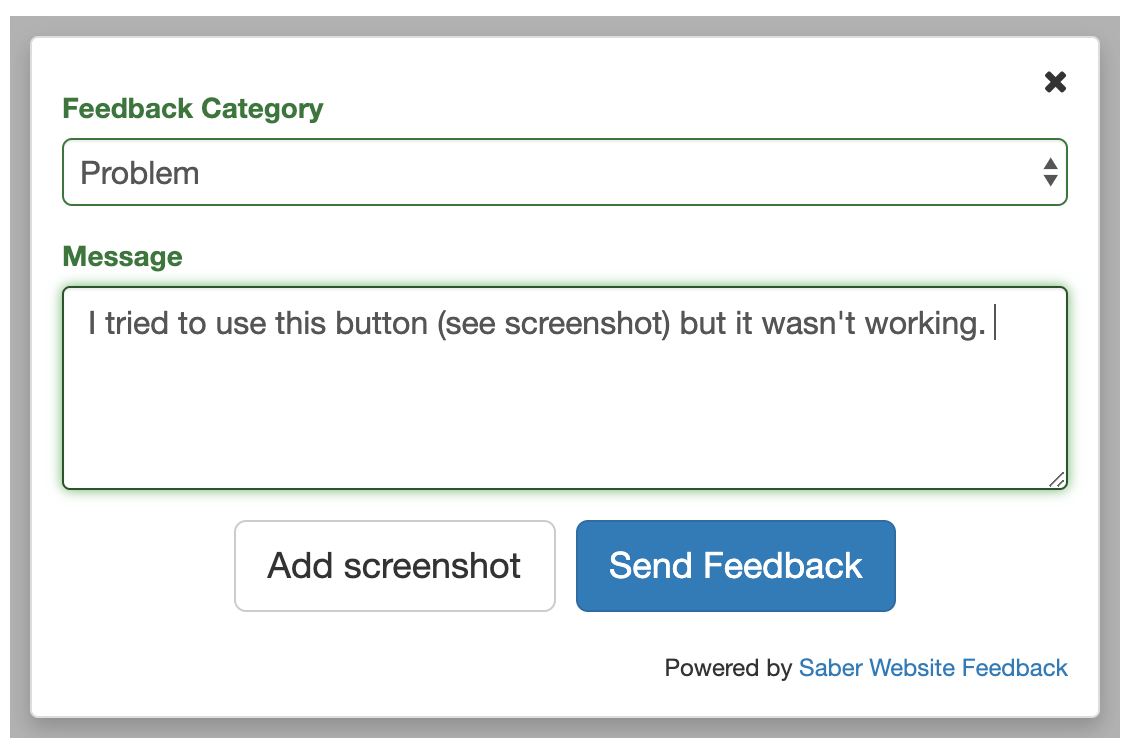
And the star rating template:
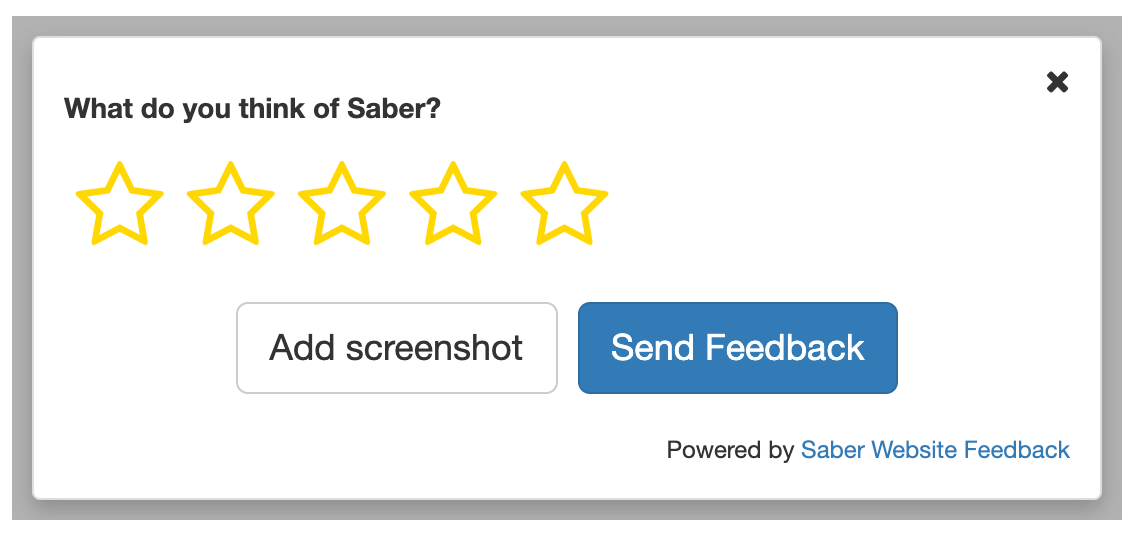
All feedback forms also support screenshot feedback, to reduce confusion and make the feedback process easier for your users.
If you’re not sure what type of feedback form will work best for your company, read our article on website feedback form templates.
Easy form builder – see in real time what you’ve created
Creating website feedback forms shouldn’t be a tough job. That’s why we have an easy form builder that lets you see in real time what your form looks like.
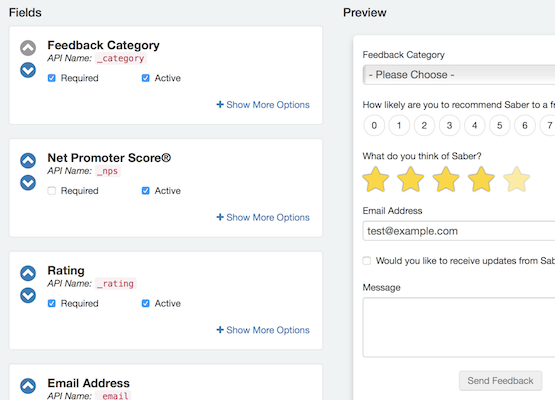
You can build a draft form and refine it in real time, until you’re happy to try it out with your users (or a test cohort).
On our basic plan ($49/month) you can create 3 feedback forms for your website. This rises to 10 feedback forms on our startup plan at $99/month.
With our form builder, you can decide which fields are displayed, the order they’re listed, if fields are optional and any form logic rules.
Form logic – ask relevant questions only
Sometimes you want to ask the same question or set of questions to users. This is ideal if you want measurable results, for example, a customer satisfaction rating.
However, on other occasions you need to offer users a more personalised experienced. Saber Feedback supports form logic so you make sure your users see only relevant questions based on their previous answers.
Multi-lingual – ask for feedback in different languages
If you have clusters of landing pages in different languages, then ask for feedback in the same language. This way you’ll get more feedback and make sure your users have a seamless experience.
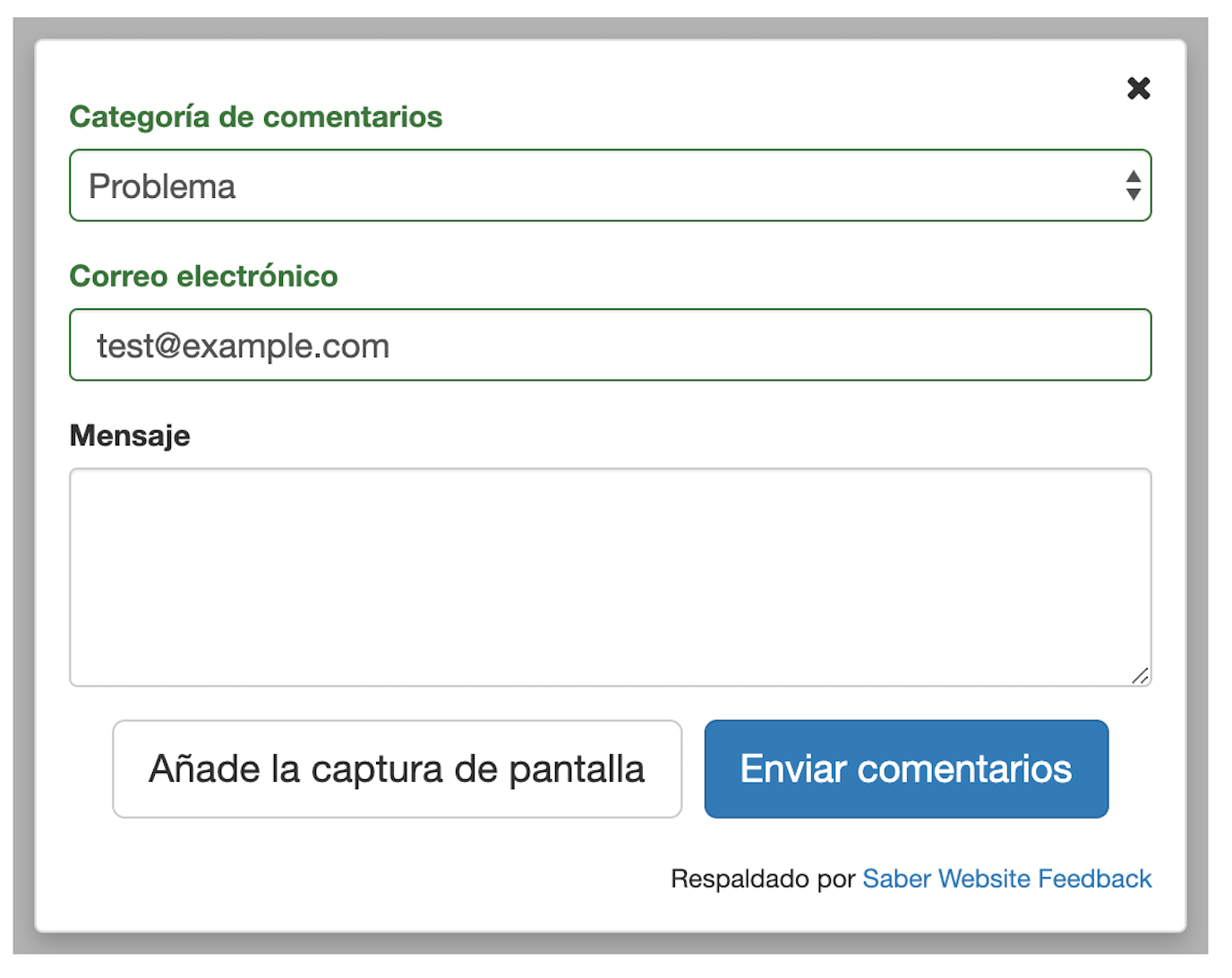
Saber Feedback currently supports 13 languages.
Try Saber Feedback – 30-day free trial
Saber Feedback is designed to be easy for you to install, customise and connect to your other tools.
It’s a good ‘all-round’ feedback tool with enough flexibility to be really useful, but without all the extra complexity that adds to the workload of your team.